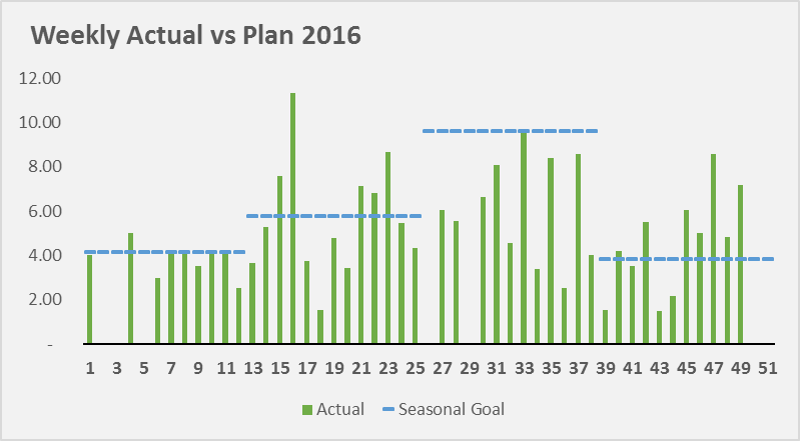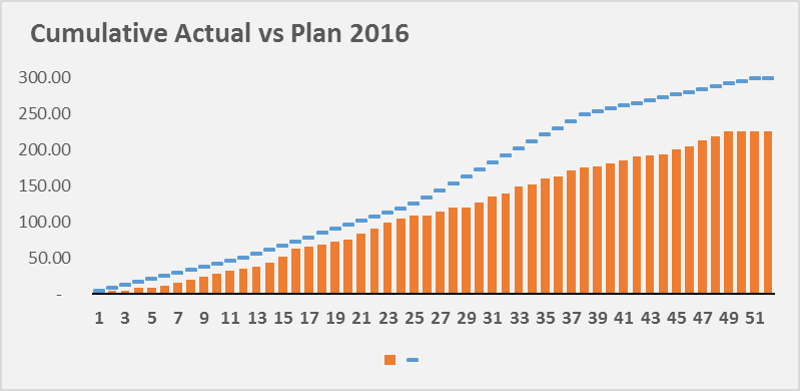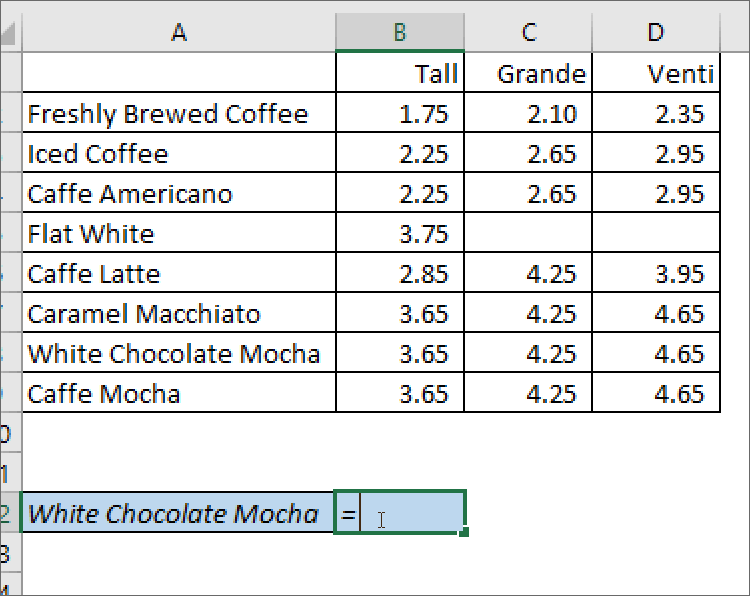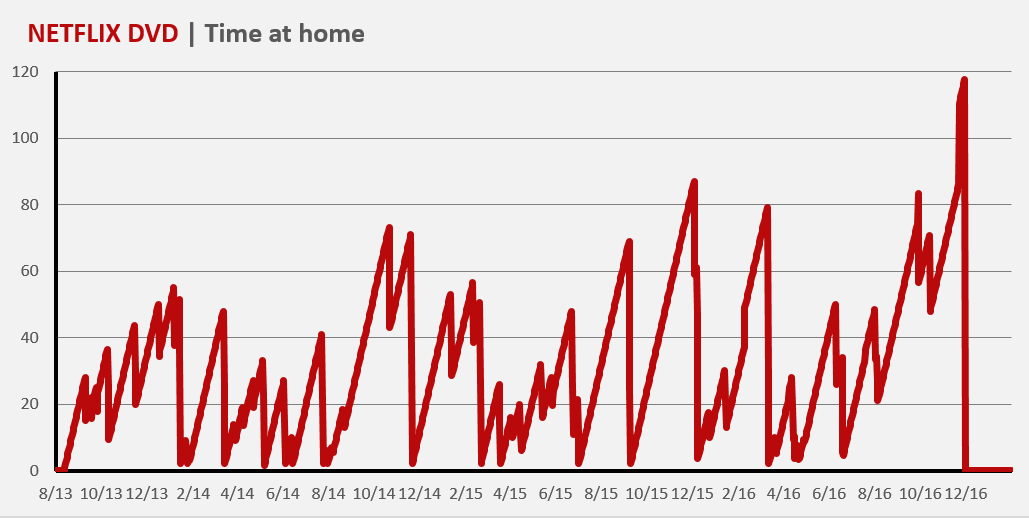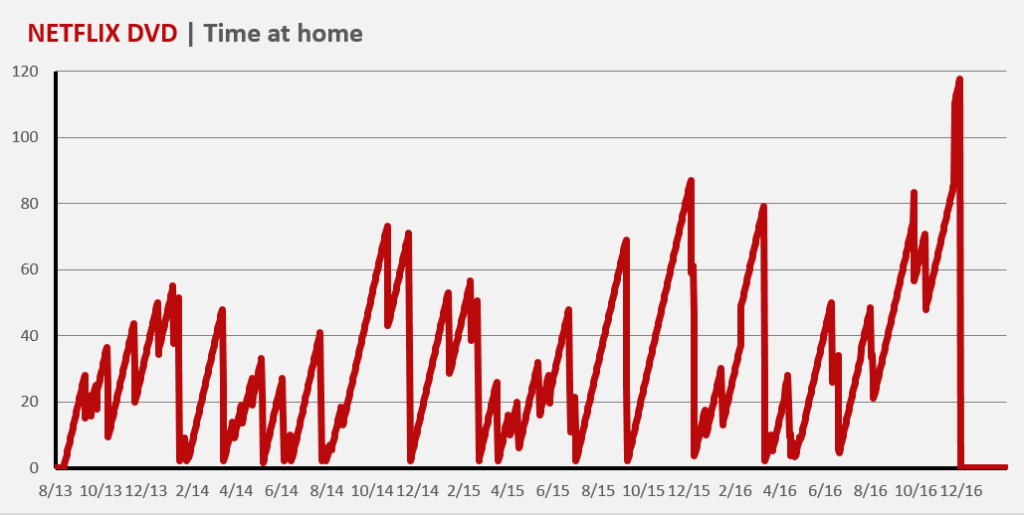In January 2016, I set a goal for myself that I would run 300 miles in 2016. This would be a 50 mile increase from 2015 – a year where I ran more than any year previous – and an 80 mile increase from 2014. The rules were simple, only running counted toward 300, of the miles run, they had to be recorded in the app, MapMyRun, warmups and cool-downs don’t count towards the mileage, and treadmill running doesn’t count unless it’s over 1.5 miles.
Setting Quarterly Goals
I knew from the start that it’s unlikely that I’ll run the same every week – temperature, daylight, and likelihood of injury all factor into my running decisions. With this in mind, I set the following quarterly mile goals: 50, 75, 125, and 50 miles. My rationale was simple, I have less of an opportunity to run in Q1 & Q4 because of weather and an early sunset. Injury is a major concern too, if I go out to fast in Q1, I could injure myself and be out for a month.
My July – September goals were justified because of the same reasons as my Q1 goal. From May to August, the sun sets after 7:30p, which allows me enough time to leave work and run 3+ miles. This takes the burden off of weekends, which means that I’m not dependent on 2 out of 7 days for my ten mile weekly goal. Also, longer days mean I don’t need use the gym treadmills where I run 2.5 miles before getting too bored to finish.
Reality vs Goals
Part of this post is to be honest with myself. Even though I modeled this down to the week, I still fell well short of my goal. To avoid failing again, we need to learn from my mistakes.
We can see that my actual running in Q1 fell short of what I thought was possible. This is the result of several factors: weather and work. Jan and Feb were pretty brutal, there was a “blizzard” the first week of February which prevented my from running most of Feb.
Q3 was the biggest reason I missed my goal. In January I set a personal goal of 125 miles over a 13 week span. In theory this was easy to achieve, I would need to run 10 miles a week, or run 3.33 miles three times a week (probably Wednesday, Saturday and another date). In reality I wasn’t able to meet this goal, for reasons I’m still trying to understand. Part of it may be related to my personal life, I went on more dates on weekdays and weekends. Another reason may be the 3 mile races I competed in every Wednesday. These races were tough, and I felt like I had to rest for several days to recover from the races.
Next Steps
Since I didn’t run 300 miles last year I’ve decided to fulfill this goal in 2017. I’ll need to learn from the mistakes of 2016, and be more proactive in Q3 when the goal is higher. I’ll also need to determine if I’ll accomplish this with a lot of short runs (1.5 – 3 miles), or longer runs 4 miles. I’ve entertained the idea of training for a half-marathon to accomplish this with less runs, but I prefer to keep my training (and racees) under 6 miles per run.